Whether you’re a student, a business professional, or a creative freelancer, you’ve probably had to create a presentation at some point. With so many different presentation tools available, it can be tough to know which one is the right presentation tool for you.
In this blog post, we’ll compare three of the most popular presentation tools: PowerPoint, Canva, and Google Slides. We’ll look at their features, pricing, and pros and cons, so you can decide which one is the best fit for your needs.
Here’s a closer look at each presentation tool, so you can decide which one is the best fit for your needs:
PowerPoint
PowerPoint is a Microsoft Office program that has been around for decades. It’s known for its powerful features and extensive templates. PowerPoint is a good choice for users who need to create complex presentations with a lot of text and graphics.
Here are some of the pros and cons of PowerPoint:
Pros:
- Powerful features: PowerPoint has a wide range of features that can be used to create professional-looking presentations.
- Extensive templates: PowerPoint comes with a library of templates that can be used to quickly and easily create a presentation.
- Integrated with other Microsoft Office products: PowerPoint is integrated with other Microsoft Office products, such as Word and Excel. This makes it easy to share data and collaborate on presentations.
Cons:
- Can be expensive: PowerPoint is a paid software, which can be expensive for individual users.
- Can be complex: PowerPoint has a lot of features, which can make it difficult to learn for beginners.
Canva
Canva is an online presentation tool that is known for its user-friendly interface and its wide range of design elements. Canva is a good choice for users who want to create visually appealing presentations without having to learn a lot of complex software.
Here are some of the pros and cons of Canva:
Pros:
- Easy to use interface: Canva has a drag-and-drop interface that makes it easy to create presentations even if you don’t have any design experience.
- Wide range of design elements: Canva has a wide range of design elements, including images, graphics, and fonts.
- Free plan available: Canva offers a free plan that includes basic features.
Cons:
- Limited features: The free plan of Canva has limited features.
- Not as powerful as PowerPoint: Canva is not as powerful as PowerPoint, so it may not be the best choice for users who need to create complex presentations.
Google Slides
Google Slides is a web-based presentation tool that is known for its collaboration features and its integration with other Google products. Google Slides is a good choice for users who need to collaborate on presentations with others or who want to access their presentations from anywhere.
Here are some of the pros and cons of Google Slides:
Pros:
- Collaborative features: Google Slides allows users to collaborate on presentations in real-time.
- Integrated with other Google products: Google Slides is integrated with other Google products, such as Drive and Docs. This makes it easy to share presentations and collaborate on documents.
- Free to use: Google Slides is a free-to-use software.
Cons:
- Can be limited in terms of features: Google Slides can be limited in terms of features compared to PowerPoint and Canva.
- Not as user-friendly as Canva: Google Slides can be less user-friendly than Canva, especially for beginners.
Which Presentation Tool Is Right for You?
The best presentation tool for you will depend on your specific needs and preferences. If you need a powerful tool with a lot of features, then PowerPoint is a good choice. If you want an easy-to-use tool with a wide range of design elements, then Canva is a good choice. And if you need a collaborative tool that is easy to access from anywhere, then Google Slides is a good choice.
Here are some additional factors to consider when choosing a presentation tool:
- Your budget: How much are you willing to spend on a presentation tool?
- Your level of technical expertise: How much experience do you have with presentation software?
- The features you need: What features are important to you in a presentation tool?
- The platform you want to use: Do you want to use a desktop or web-based presentation tool?
- The collaboration features you need: Do you need to collaborate on presentations with others?
I hope this blog post has given you some helpful information on PowerPoint vs. Canva vs. Google Slides. If you have any questions, please feel free to leave a comment below.